|
After selecting chassis, engine and tires you must enter the set-up
that you are using for your kart. |
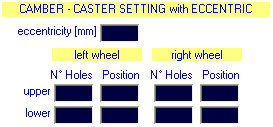 |
 |
 |
In the version Experience
we've introduced the graphic visualization of the eccentrics
position, so you can enter more fastly your setup if you use
eccentrics. |
|
|
Then you insert the camber, caster and toe adjustments that you're
using. In the software you can enter the data both in case you use
in your kart eccentrics for adjusting caster and camber, both in
case you use sniper or similar. |
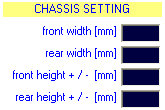 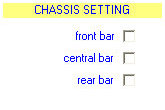 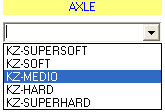 |
|
After this you'll just have to enter the width and height settings
that you are using for the chassis, and if you have installed bars.
You will also need to select the type of axle that you're using.
About axles the software has already included all the main axle, but
if you use a particular axle you can enter directly the features, or
tell it us so we will put it in the list. |
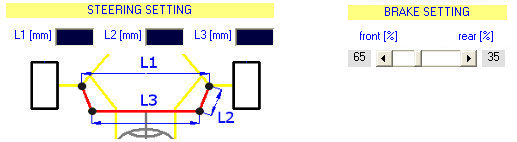 |
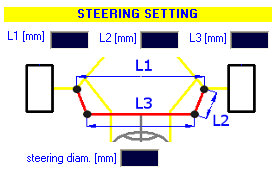 |
In the version Experience
we've introduced also the calculation of the force that the
driver must use to drive in function of the setup used, for
this is possible enter also the steering wheel diameter that
you've in your kart. |
|
|
You will also need to enter the steering informations and the brake
distribution that you are using. |
 |
|
Finally simply enter your tire pressure you are using, weight and
height of the driver, if you have installed any ballast, the liters
of fuel in the tank and the transmission ratio. |
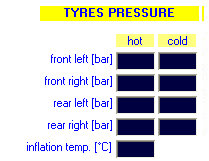 |
In the version Experience
together with the tires cold pressure, is possible to enter
also the pressures that you measure at hot at the end of the
session, so it's possible to make even more comprehensive
tire analysis. |
|