| BEST LINE MOTORBIKE |
 |
One of the qualities that a driver must certainly have
to be fast and constant is the correct interpretation of
the track to be able to find the best line. To interpret
the track in the best way it is obviously necessary a
natural talent, but if you want to have something more
it is also so important to study. |
|
|
USE FREE - FOR DEVICES WITH MOUSE |
|
Motorbike Simulator is an
utility that will make you
certainly entertain, but it can also be a useful tool for the drivers, especially the younger ones, to
find the best line on the different tracks, or to see
how much can affect a line on the final time rather than
another one.
In fact, Motorbike Simulator uses a technology
which allows you to simulate the dynamics and the performance of the motorbike with great accuracy,
therefore what you will find playing is totally
realistic!
Obviously the game is limited to entertain you in finding the
best line, but in addition to the best line, ours
technology can allow you to improve your engine, your chassis, etc. so when from the game you want to go fast
also on the track our professional software are waiting for you!
Playing with Motorbike Simulator is very easy! You can play from all the
main browser (the application is optimzed for Chrome and Firefox,
anyway works also with Internet Explorer, etc.)

In the web-app have been entered the data of a motorbike
supersport 600, and has been chosen the track of Imola.
At this point will appear the track with an initial line that
you will have to modify as you wish.
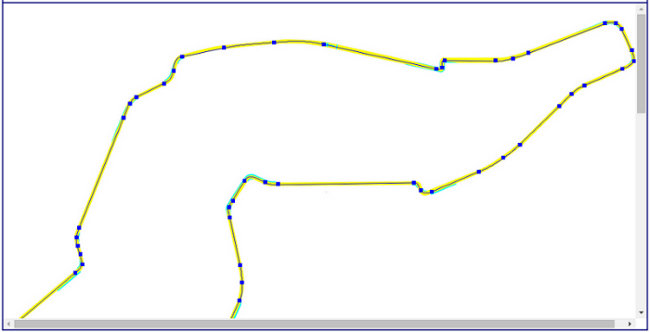
|
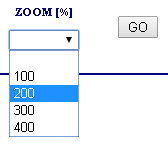 |
Since the length of the track is very large compared to the
width, to define the track line it is necessary to use the
zoom and the cursors to move on each curve and change the
trajectory. Simply select the zoom percentage that you want
and click the button GO. |
The track is divided into curves and straights, each curve can be modified by acting on three points.
| You will have to click with the left mouse button and holding down the key move the point, in real time you will see the line change, releasing the mouse button will lock the point in the new position. |
 |
|
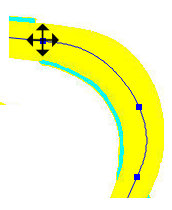 |
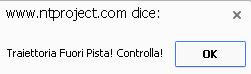 |
If the line will go out of the track the simulator will warn you and you will have to move the points to get the line
back on the track. |
After modifying the line, just click on the
button GO

and the simulator will calculate you the lap time that the Kart
can do with your line!

If you have worsened your lap time you can go back to the previous
line simply clicking the back button
 of your browser.
of your browser.
|
Go to the Web-App by clicking the link below!
|
|
MOTORBIKE SIMULATOR - BASIC |
|
|
|
PROFESSIONAL SOFTWARE ADVISED |
|
|
|
| |
|