|
|
|
|
|
|
|

click the image
for the presentation
|
SET-UP Driving
is a dynamic simulation software aimed at helping drivers to
find the best line on the different kart tracks. It allows you
to see how the different trajectories influence the lap time,
allowing the driver to understand again before to go on track
the points and the key choices to be faster. In addition, the
software allows technicians to evaluate how kart performance
changes based on balance, engine power curve and gear ratios. |
|
|
|
|
|
How it works?
|
Using the software SET-UP
Driving software is extremely simple. In fact, you will have to simply
choose in your software, your kart category, the engine that you
use, and the the tires.
In the software are already entered over 100 tracks of many countries of
the world.
Here you can find the current list
Anyway we can easily enter all the tracks where you need
to study the track line, you'll have to comunicate us
the tracks that you need, and we'll update the list of
tracks in the software |
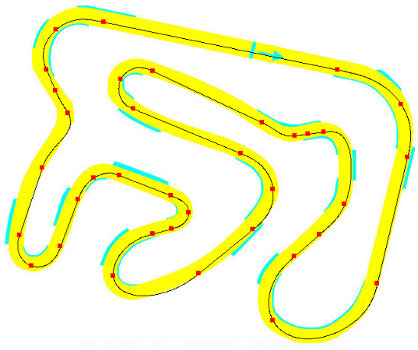 |
At
this point you can begin to modify the track line
according to your istinct.
To make this is very easy, in fact dragging the points
on the track in the desired direction, it will model the
new track line that you want that the kart follows in
the performance simulation. |
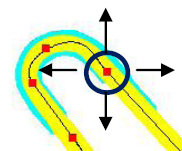 |
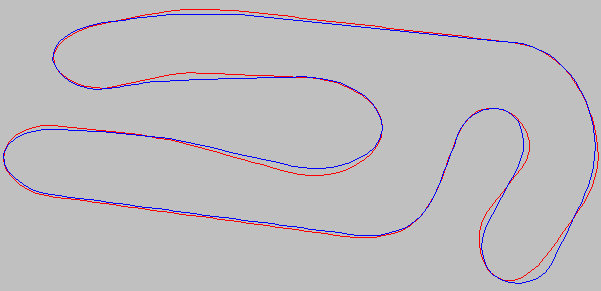
After completing the changes to the track line, starting the
calculation, you can immediately see how the performance is
modified following the new track line.
In this way the driver can see how what he would do according to
his instinct is reflected in the lap time, and then understand
if his interpretation of the track is correct and optimal
in function of the kart that he is driving.
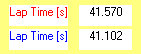
In addition to the lap time, the software SET-UP
Driving shows the speed graph at each point
of the track based on the line chosen, so you can easily
see what it means to try to be faster at a point at the
expense of the next and vice versa. |
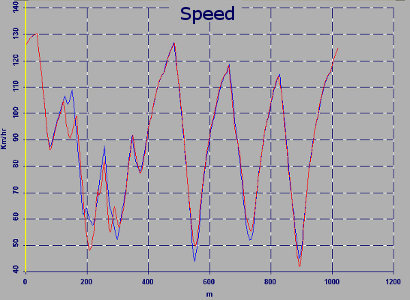 |
In addition to the speed, the software shows the graphs
of the
engine speed, of the
throttle chocking, and in the engine with gearbox, the gear used,
so you can also see how the different track line affects
the engine and gearbox operation.
The software shows also the graph of the
space actually traveled according to the line chosen on the track,
and this allows to see when is better to follow line
shorter, and when wider, in function of the features of
the engine, and of the vehicle. |
|
In addition, the software can be useful to understand
where on the different tracks there may be margins to
make or not overtaking, in fact once identified the
ideal trajectory, you can change it in the points where
you want to overtake to see if the maneuver can be
effective or not. |
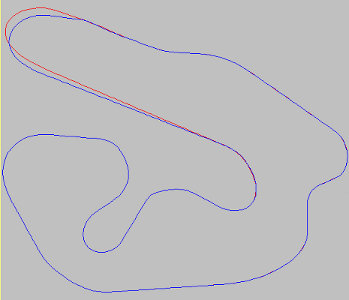 |
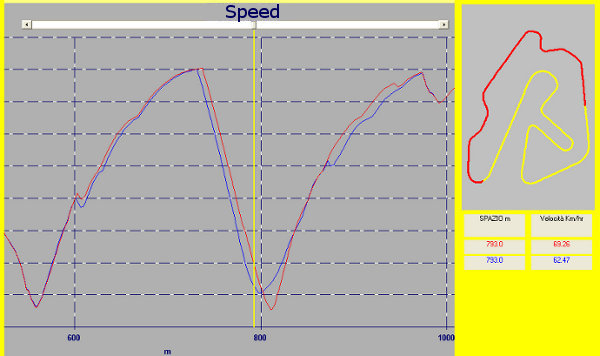 |
|
|
AUTOMATIC CALCULATION BEST RACING LINE |
In addition to simulate the
performance of the kart on the line entered, the software can
perform also an automatic calculation of the best racing line.
In few seconds the software shows you the best racing line calculated on
the track. |
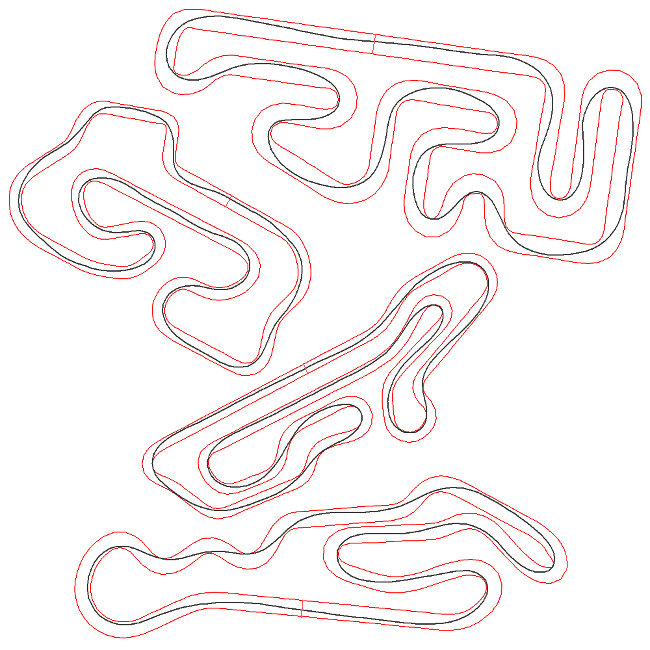 |
| The racing line
calculated is shown also on the background of the track
where there are the points to create your racing line,
in this way you can have a starting reference to
optimize the trajectory, or to make a comparison with
the trajectory that you’ve found manually, watching the
differences. |
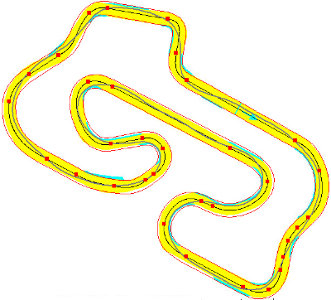 |
|
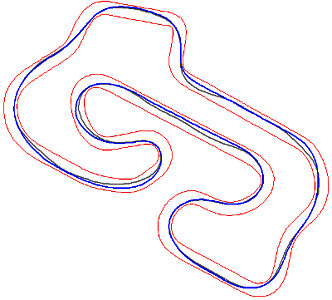 |
The
best racing line on each track is calculated from the
software in function of the kart features,
therefore entering in the software the data of your
kart, is possible to see which line
is better to follow to exploit it fully,
and to have the best lap time.
In the side image is shown the comparison of the best
racing line calculated on the same track, with kart of
different features. How you can see in
some points the line changes, ant to know this
can make the difference to be
faster. |
|
| |
|
The software
SET-UP Driving is the first tool designed to help
the kart driver in his improvement, in fact it allows him to see how the
his interpretation of the tracks is reflected on the performance and on the
lap time, in this way he can analyze each track with a technical eye
and understand how to improve his driving and his track line
to be faster. |
| |
Purchase |
|
|
|
|
NT-PROJECT - Ferrara (Italy)
- info@ntproject.com |
tutto il
materiale contenuto nel presente sito è coperto dalle leggi sul diritto d'autore ©
2005/19 |
|